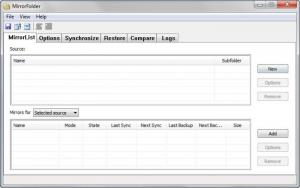MirrorFolder
5.0.296
Size: 3.81 MB
Downloads: 6237
Platform: Windows All
Data loss accidents could happen at any time. Your hardware could fail, your system could get infected with malware, or you could accidentally delete something you need. As long as you have backups, you don’t have to worry about data loss incidents too much. MirrorFolder is a user friendly application that can back up your important files; it can back up important folders and even entire drives.
To get started with MirrorFolder you must download a 2.9MB executable from the web (it’s a lightweight download that will complete rapidly) and you must run said executable. Once you do so, a setup wizard will guide you through the process of installing MirrorFolder. You will be asked to choose a language (there are several other languages apart from English), to choose if you want a desktop shortcut and if you want one for the current user or all users. Before completing the installation process, the setup wizard will create a system restore point. After completing the installation process, the setup wizard will ask you to restart your computer.
When your system restarts, you will notice a MirrorFolder icon in the system tray. The icon provides easy access to the MirrorFolder user interface and to MirrorFolder’s sync capabilities. You see, you can specify a folder (or a drive) and the application will mirror it. This means that it will back up the information from that folder to the location you specify. It also means that it will keep the contents of the folder in sync with the backup. The mirroring is done silently, in the background.
With the help of MirrorFolder you can back up your important data and thus make sure that you’re covered should a data loss accident occur. And if you switch from a desktop to a laptop computer, with MirrorFolder’s help you can keep folders in sync.
You can test a fully functional version of MirrorFolder for free for 30 days. When the evaluation period is over, you will have to get a license to keep using the application.
Keeping your data backed up and synced is a simple process thanks to MirrorFolder. It’s a simple tool that offers much needed functionality.
Pros
MirrorFolder provides support for multiple languages. The interface is user friendly and easy to figure out. Back up folders and entire drives, keep folders in sync. The mirroring is done silently in the background. The trial version is fully functional.
Cons
Asks to restart your computer when the installation process is complete.
MirrorFolder
5.0.296
Download
MirrorFolder Awards

MirrorFolder Editor’s Review Rating
MirrorFolder has been reviewed by George Norman on 07 Feb 2012. Based on the user interface, features and complexity, Findmysoft has rated MirrorFolder 4 out of 5 stars, naming it Excellent